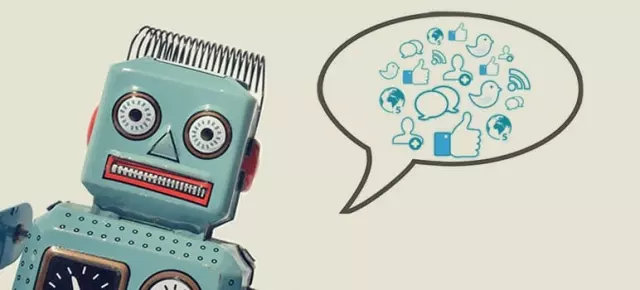
There are some prodigious tools and services available on the web for scheduling and managing social media automation. Some offer free versions or options; some offer premium services for a premium price — monthly or annually.
I won’t cover all the tools out there, just the ones that I am familiar enough with and that I have found success utilizing. It’s imperative that you determine what channels are the most important for you to manage.
Hootsuite — is a great tool for managing multiple accounts at once (up to 50 with one of their premium accounts) and multiple users. The free version of Hootsuite will allow you to manage up to 3 Social accounts at once.

They provide analytics and basic message scheduling. You can schedule out your posts and manage your profiles, mentions, timelines, etc. Hootsuite provides a simple interface for posting across multiple channels with characters counts and an easy to use a scheduling tool.
There are several other options available in Hootsuite that are beyond the scope of this article.
Later — Later helps you plan, manage, and schedule your visual social media posts and marketing campaigns for Instagram. Save time scheduling and managing your Instagram posts with the visual calendar.
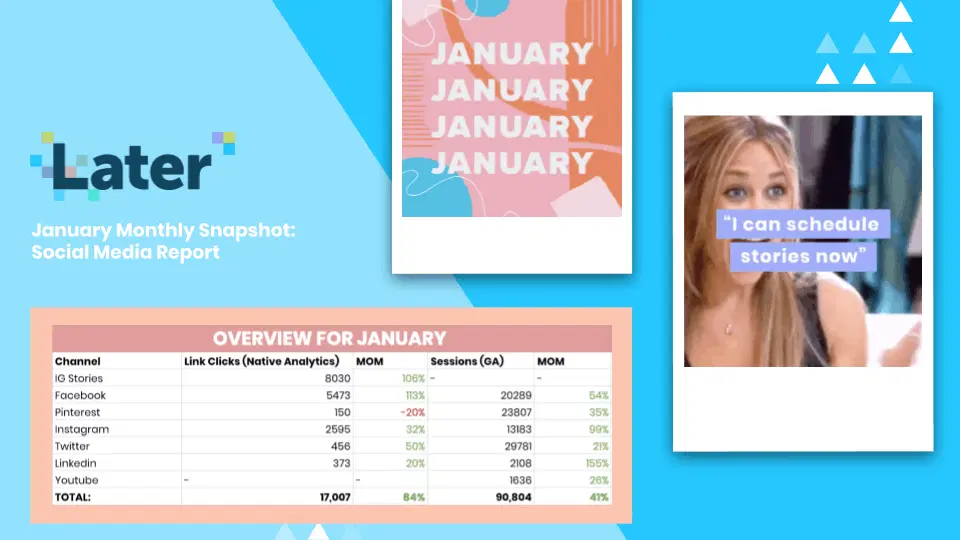
The calendar allows you to create and upload image posts on desktop or the mobile app to be posted at a later date. You could potentially plan the next week of posts or more. The free account allows 30 posts per month and two social profiles. Use my referral link above and get an extra 10 posts. Later has some great Instagram features that include: Search and repost, preview posts prior to posting, as well as mobile app & desktop management.
Later offers a FREE account, which is probably enough to get you up and running for a few months until your needs grow. They offer three other paid accounts that each add-on more features. Check out their comparisons to decide what plan works best for you.
If you are primarily focusing on Facebook, then you should utilize the FBM.
Facebook Business Manager – If you are not familiar with the term ‘FBM’. It allows you to manage your Facebook ad accounts, Pages, apps and the people who work on them — all in one place, and it’s FREE.

Shift into Social Media Automation is something that has been a tremendous powerhouse for my business process, as well as my clients, in streamlining online marketing efforts. Automation is a favorite method of marketing in my arsenal. The ability to post once and broadcast your message across multiple channels will not only save you time and effort, but it will also ensure that your message is consistent across your networks.
Logging into each of your networks and copying and pasting your content over and over again can not only be time-consuming, but it can indeed create the probability for inconsistencies and open yourself up to errors or forgetting a valuable channel.
Wouldn’t it be easier and more helpful if you could publish your content once and have it posted out to each and every channel that you choose? So, how do we shift into automatic? It can start with your website, or it can start with any one of your Social channels.
‘Automation is the future, the challenge is can you make your future with automation?’
IFTTT aka “If This, Then That” — then you are missing out on an extremely valuable and FREE tool for many aspects of your business and your life overall. IFTTT is an automation service that connects with numerous accounts across several mediums including social media, websites, smart home appliances, Android, iOS, and much, much more.

Use This, Then That
IFTTT can help you automate your business and life in many ways. Connect with over 300 services that include automating parts of your home, keeping in touch with friends and family, being more productive in life and business, get news and weather alerts and updates automatically delivered to your phone, connect your health apps, shop smarter, and so much more.
For the purpose of this article, I will focus on using IFTTT for marketing automation. I implore you to visit IFTTT and look into their service more in-depth. The best part… it is a FREE service without any limitations.
iOS and Android apps are available, as well as a “DO”, “DO note”, and “DO camera” apps for extending their service offerings. IFTTT will allow you to do simple, complex, and some very surprising things as well. You can access their website from your desktop (or mobile) and then install the app on your mobile device and utilize many of the connected services directly from your device.
You essentially create recipes. These recipes are connecting one service to another service to automate an event or multiple events. Many of these recipes can be edited and managed by location, time, or even action specific. For instance, you can connect your Facebook (either personal or business page) and then connect your Twitter account to IFTTT. Then just create a recipe that will update your Twitter profile picture with your Facebook profile picture each time you update it. This particular scenario can also work in the reverse.
You can connect your Instagram account, create an image post, and then automatically post a Tweet that includes your image and any caption as a post. You can simultaneously post the image and caption to your Tumblr site, Facebook, and respectively pin to a board on Pinterest, etc. With IFTTT you can automate your posts from just about any network to most any other network simultaneously.
You can power your business automating more than just Social media. Sync and back up your contacts; save content into your Evernote notebooks; monitor the competition; save photos from many of your online accounts; control your Wi-Fi; monitor your home or vehicles, manage critical tasks & notifications; automate your email, calendars, and the list goes on.
IFTTT has a tremendous amount of possibilities and recipes associated with their service. If you use a Content Management System (CMS) for your website, then you may also have plugins or modules available that can automate and integrate IFTTT with many of these processes for you. Using these plugins and modules coupled with IFTTT, the automation possibilities are endless. Joomla and Drupal have modules available for auto posting. WordPress has become my preferred de facto CMS, combined with a collection of preferred plugins for auto-posting and updating.
Everyone has a different need when it comes to automation. One of the many avenues of Content Marketing that I engage in, is curating beneficial marketing content, from multiple sources and then share out via Twitter, LinkedIn, Tumblr and Facebook. I automate my Instagram posts to share out to my social channels, including pinning the images and captions to a Pinterest board.
Social Media Automation Saves
Employing IFTTT and automation, in general, has saved me thousands of hours over the last couple of years, and their platform continues to improve features and services that can help you manage a great deal of your business and personal life. Streamlining your efforts with automation will make certain that your messages are consistent across the web, and minimize time constraints.
Look for other ways to automate and streamline your marketing and content dissemination that will free up time to do other things, like offline marketing — aka — running your business that you’re promoting. Don’t have the time to figure all of this out? Hire a Digital Marketing Agency – Save costs & Hassles of juggling between multiple automation tools.









